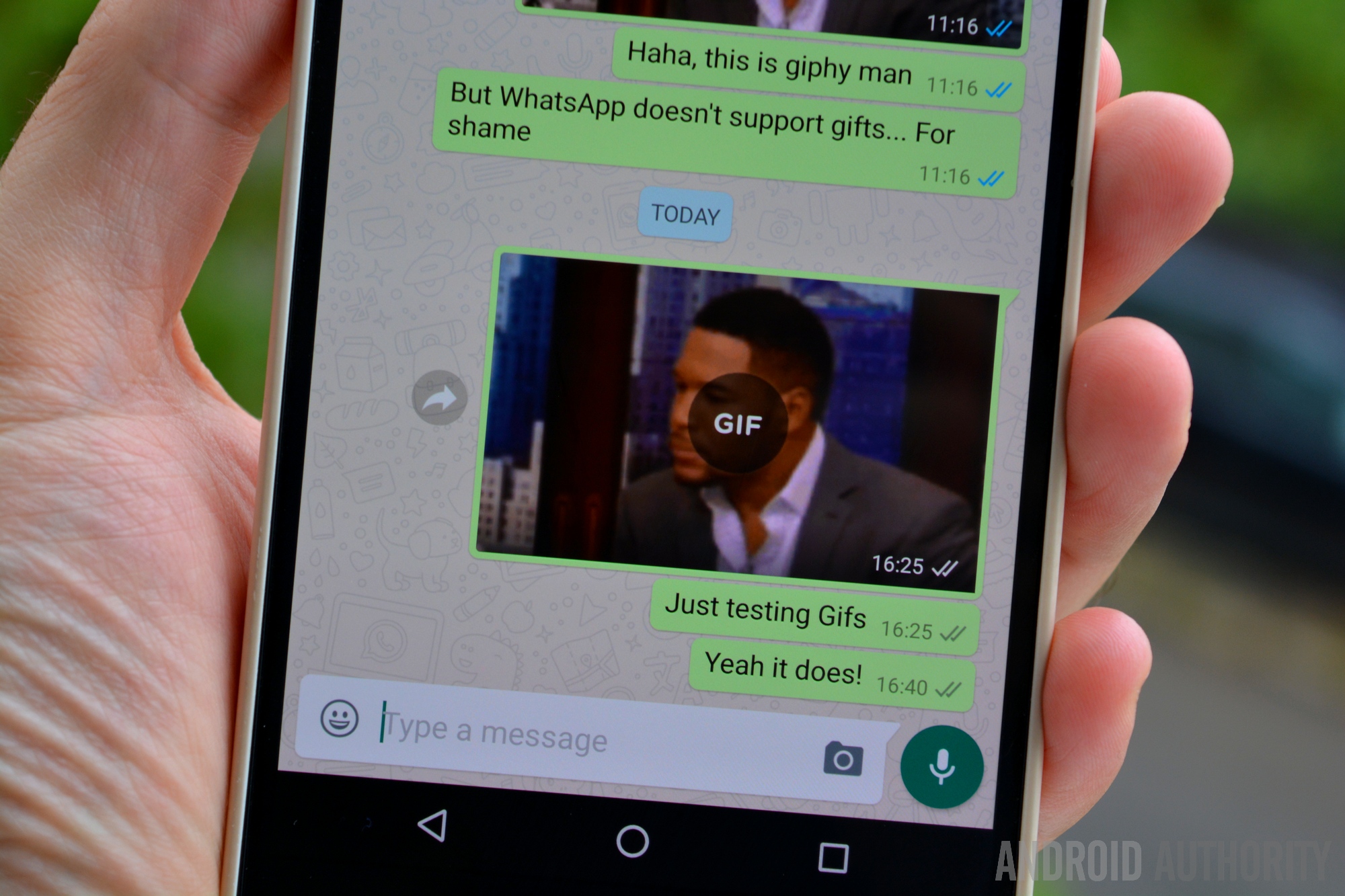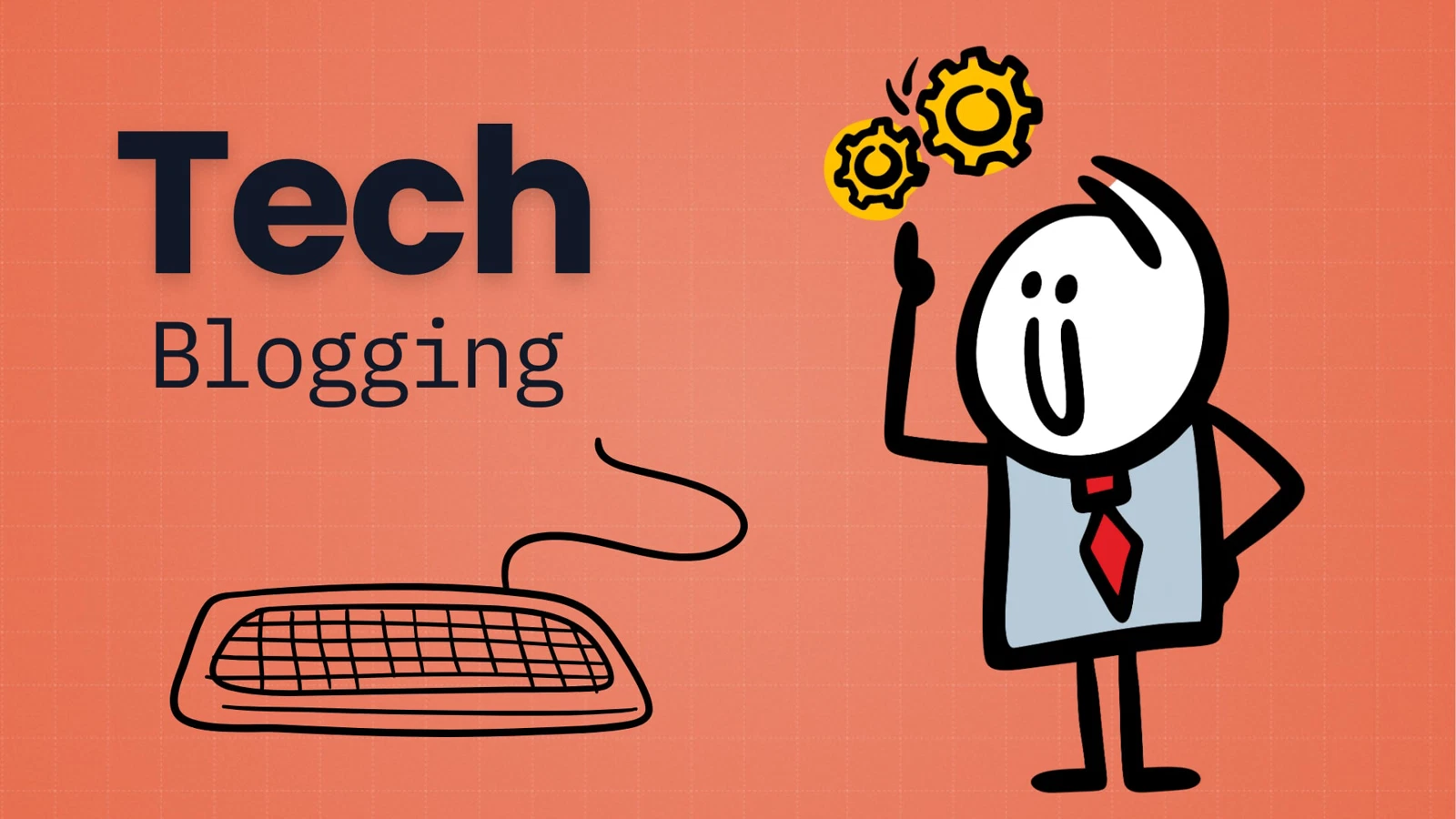WhatsApp is one of the most popular instant messaging apps around the world, and it’s constantly evolving with new features. One of those features is the ability to create and send GIFs directly within the app. In this guide, we’ll explore how to create and send GIFs on WhatsApp in just a few simple steps.
Step 1: Open WhatsApp on your smartphone and open a chat window with the contact you want to send the GIF to.
Step 2: Tap on the “Sticker” icon (the smiley face icon next to the text input box).
Step 3: Select the “GIF” option located at the bottom of the screen.
Step 4: You will now see a list of popular GIFs. Scroll through this list and select the GIF that you want to send.
Step 5: If you can’t find the GIF you want, you can search for it by tapping on the magnifying glass icon located at the bottom left of the screen. Type in a keyword that best describes the GIF you are looking for and tap on the search button.
Step 6: Once you have found the GIF you want to send, tap on it to select it. You can add a caption to the GIF by typing in the text input box located above the GIF.
Step 7: Finally, tap on the send button (the paper airplane icon) to send the GIF to your contact.
Creating Your Own GIFs on WhatsApp
If you can’t find the perfect GIF among the pre-selected options, you can create your own GIF on WhatsApp. Here’s how:
Step 1: Open WhatsApp on your smartphone and open a chat window with the contact you want to send the GIF to.
Step 2: Tap on the “Camera” icon located next to the text input box.
Step 3: Switch to the video mode by swiping right on the screen.
Step 4: Record a video that you want to convert into a GIF. It should be no longer than 6 seconds.
Step 5: Once you have recorded the video, tap on the “GIF” button located at the top right corner of the screen.
Step 6: You can now edit the GIF by trimming the video or adding text, stickers, and other effects.
Step 7: Once you’re done editing the GIF, tap on the send button (the paper airplane icon) to send the GIF to your contact.
Note: Creating your own GIFs requires your smartphone to have a camera, and the WhatsApp app should have access to it.
Conclusion
Creating and sending GIFs on WhatsApp is an easy and fun way to express yourself to your contacts. You can either select from the pre-existing GIFs, or create your own by recording a short video. By following these simple steps, you can start sending and receiving GIFs on WhatsApp and add a new level of creativity to your chats.