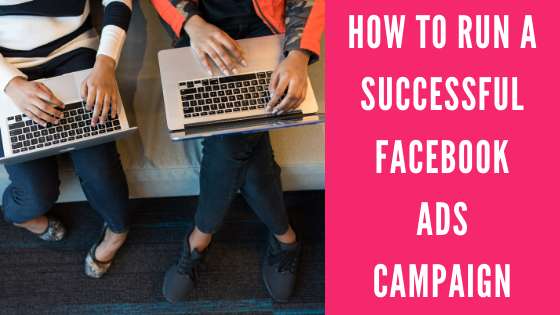In the digital landscape of April 2025, mobile devices dominate internet usage. If your website isn’t optimized for mobile traffic, you’re likely missing out on a significant portion of your potential audience and hindering your search engine rankings. I’ve guided countless website owners through the process of mobile optimization, and I can tell you that it’s no longer an option – it’s a necessity. This comprehensive guide will walk you through the step-by-step process of how to optimize your website for mobile traffic, ensuring a seamless and engaging experience for your visitors on the go.
Step 1: Embrace Responsive Design
The cornerstone of a mobile-friendly website in April 2025 is responsive design. This means your website adapts its layout and content to fit the screen size of any device, whether it’s a smartphone, tablet, or desktop.
- Check if Your Current Website is Responsive: Use Google’s Mobile-Friendly Test tool to analyze your website’s responsiveness. Enter your website’s URL and click “Test URL.” The tool will tell you if your page is mobile-friendly and highlight any issues.
- If Your Website Isn’t Responsive:
- Consider a Responsive Theme or Template: If you’re using a Content Management System (CMS) like WordPress, explore responsive themes or templates that automatically adjust to different screen sizes. Most modern themes are responsive by default in April 2025.
- Hire a Web Developer: If you have a custom-built website, you’ll likely need to work with a web developer to implement responsive design principles using techniques like flexible layouts, fluid grids, and media queries in CSS.
Step 2: Optimize for Mobile Page Speed (Crucial for User Experience – April 2025)
Mobile users expect websites to load quickly. Slow loading times can lead to high bounce rates and a poor user experience.
- Test Your Mobile Page Speed: Use Google’s PageSpeed Insights tool to analyze your website’s speed on mobile devices. Enter your URL and click “Analyze.” The tool will provide a speed score and suggestions for improvement.
- Optimize Images: Compress your images without sacrificing too much quality to reduce their file size. Use next-gen image formats like WebP where supported. Ensure your images are appropriately sized for mobile screens.
- Minify CSS, JavaScript, and HTML: Reduce the file size of your code by removing unnecessary characters (whitespace, comments). Many online tools can help with this.
- Enable Browser Caching: Leverage browser caching to store static resources on users’ devices, so they don’t have to be re-downloaded on subsequent visits.
- Use a Content Delivery Network (CDN): A CDN distributes your website’s content across multiple servers geographically closer to your users, resulting in faster loading times.
- Optimize Your Website’s Code: Ensure your website’s code is clean, efficient, and free of unnecessary scripts or plugins that can slow down loading times.
Step 3: Make Your Content Mobile-Friendly (Easy to Read and Interact With – April 2025)
Content that looks great on a desktop might be difficult to read and interact with on a smaller mobile screen.
- Use Legible Font Sizes: Ensure your body text is large enough to be easily readable on mobile devices. Aim for a font size of at least 16px.
- Break Up Text with Headings and Paragraphs: Use headings, subheadings, and shorter paragraphs to make your content scannable on smaller screens.
- Use Bullet Points and Lists: These help break down information and make it easier to digest on mobile.
- Optimize Tables for Mobile: Tables can be difficult to view on small screens. Consider using alternative formats like lists or breaking down large tables into smaller, more manageable chunks. You can also explore responsive table solutions that allow horizontal scrolling.
- Use High-Quality Images and Videos: Ensure your visuals are clear and don’t appear blurry or pixelated on mobile devices.
Step 4: Optimize for Touchscreens (Seamless Interaction – April 2025)
Mobile users interact with websites using touchscreens, so your website needs to be optimized for touch interactions.
- Ensure Adequate Touch Target Sizes: Make sure buttons, links, and other interactive elements are large enough and have enough spacing around them to be easily tapped with a finger without accidentally hitting other elements.
- Avoid Small or Cluttered Links: Small or closely spaced links can be frustrating for mobile users to click accurately.
- Test on Actual Mobile Devices: The best way to ensure a good touch experience is to test your website on actual smartphones and tablets.
Step 5: Configure the Viewport (Ensuring Proper Scaling – April 2025)
The viewport meta tag tells browsers how to scale your website on different screen sizes.
- Ensure You Have a Viewport Meta Tag: Make sure your website’s <head> section includes the following viewport meta tag: <meta name=”viewport” content=”width=device-width, initial-scale=1.0″>
- width=device-width: Sets the width of the viewport to the width of the device’s screen.
- initial-scale=1.0: Sets the initial zoom level when the page is first loaded.
This meta tag is crucial for ensuring your website scales correctly on mobile devices.
Step 6: Avoid Mobile-Specific Errors and Issues (April 2025 Best Practices)
Be aware of common issues that can negatively impact the mobile user experience.
- Avoid Flash Content: Flash is not supported on most modern mobile devices and should be avoided. Use HTML5 for multimedia content instead.
- Limit Pop-ups and Interstitials: Intrusive pop-ups and interstitials (full-screen ads that appear before or after the main content) can be particularly annoying on mobile devices and can negatively impact your search engine rankings. Use them sparingly and ensure they are easy to close.
- Ensure Easy Navigation: Your website’s navigation should be clear, concise, and easy to use on mobile devices. Consider using a hamburger menu to save screen space.
- Optimize Forms for Mobile: Make sure your forms are easy to fill out on smaller screens. Use clear labels, appropriate input types, and minimize the number of required fields.
Step 7: Test and Monitor Your Mobile Optimization (Ongoing Process – April 2025)
Mobile optimization is not a one-time task. You need to continuously test and monitor your website’s performance on mobile devices.
- Use Mobile Emulators and Real Devices: Test your website on various mobile emulators and, ideally, on actual smartphones and tablets with different screen sizes and resolutions.
- Monitor Your Website Analytics: Pay attention to your website’s mobile traffic in Google Analytics. Track metrics like bounce rate, time on page, and conversion rates for mobile users. Identify any areas where mobile users might be struggling.
- Stay Updated with Mobile Trends: The mobile web landscape is constantly evolving. Stay informed about the latest trends and best practices in mobile optimization to ensure your website continues to provide a great experience for mobile visitors in April 2025.
My Personal Insights on Mobile Optimization (April 2025)
Having witnessed the shift towards mobile-first Browse, I can confidently say that optimizing your website for mobile traffic is paramount for success in April 2025. It’s not just about making your website look good on a small screen; it’s about providing a fast, seamless, and user-friendly experience that caters to the needs of your mobile audience. By focusing on responsive design, page speed, mobile-friendly content, and intuitive navigation, you can tap into the vast potential of mobile traffic and achieve your online goals.