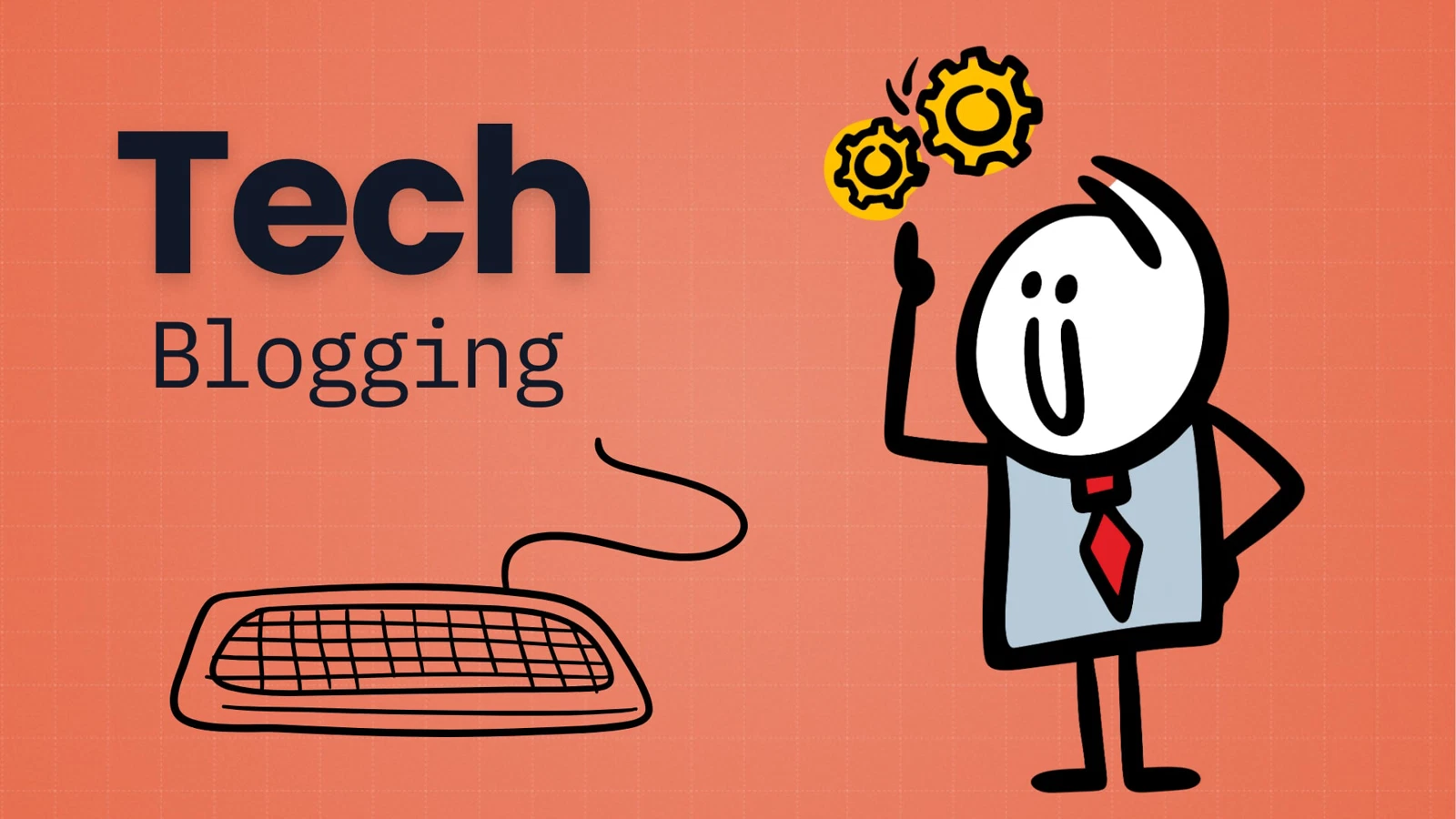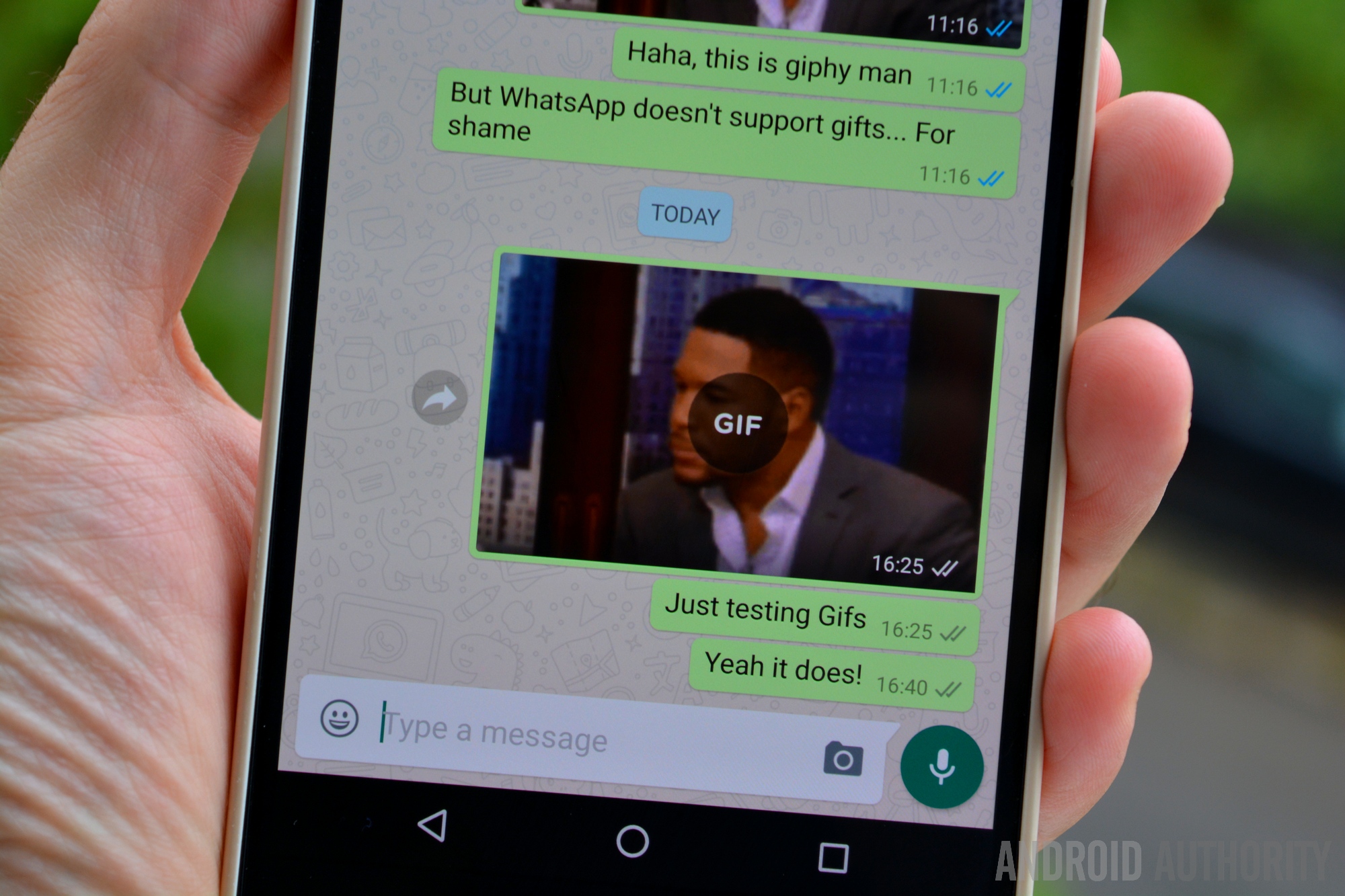Thinking that Google Ads success requires a massive budget? Think again! In April 2025, with the right strategies and a focused approach, you can run highly effective Google Ads campaigns even with limited resources. I’ve guided numerous small businesses and individuals to achieve significant results without breaking the bank, and this guide will walk you through the step-by-step process of how to run successful Google Ads campaigns on a budget.
Step 1: Laying the Groundwork – Defining Your Goals and Audience (April 2025 Focus)
Before you even touch the Google Ads platform, clarity is key.
- Define Specific and Measurable Goals: What do you want to achieve with your Google Ads campaign? More website traffic? Increased leads? Higher sales? Be specific and set measurable targets (e.g., increase website traffic by 15% in the next month, generate 20 new leads).
- Identify Your Target Audience Precisely: Who are you trying to reach? The more specific you are about your ideal customer (demographics, interests, online behavior in April 2025), the better you can target your ads and avoid wasting your budget on irrelevant clicks.
Step 2: Strategic Keyword Research – Finding the Right Terms (April 2025)
Keywords are the foundation of your Google Ads campaign. Choosing the right ones is crucial for reaching your target audience efficiently.
- Brainstorm Relevant Keywords: Think like your customer. What terms would they use to search for your products or services?
- Utilize Google Keyword Planner: This free tool from Google helps you discover new keywords, see their search volume, and estimate their cost. Focus on keywords with a good balance of search volume and lower competition.
- Embrace Long-Tail Keywords: These are longer, more specific keyword phrases (e.g., “best affordable coffee maker with a grinder”). They often have lower search volume but can attract highly qualified traffic with a higher conversion rate.
- Use Negative Keywords: Identify keywords that are irrelevant to your business and add them as negative keywords to prevent your ads from showing for those searches, saving you money on wasted clicks.
Step 3: Crafting Compelling and Cost-Effective Ads (April 2025)
Your ads need to grab attention and encourage clicks, all while staying within your budget.
- Write Clear and Concise Ad Copy: Use your target keywords in your ad headlines and descriptions. Highlight the benefits of your product or service and include a clear call to action (e.g., “Shop Now,” “Learn More,” “Contact Us”).
- Utilize Ad Extensions: Take advantage of ad extensions like sitelink extensions (links to specific pages on your website), callout extensions (highlighting unique selling points), and call extensions (displaying your phone number). These can improve your ad’s visibility and click-through rate without increasing your bid.
- A/B Test Your Ads: Create multiple versions of your ads with different headlines, descriptions, and calls to action to see which performs best. Regularly test and refine your ad copy to improve your click-through rate (CTR) and conversion rate.
Step 4: Smart Bidding Strategies – Maximizing Your Budget (April 2025)
Choosing the right bidding strategy is crucial for staying within your budget while achieving your campaign goals.
- Start with Manual Bidding: If you’re new to Google Ads or have a limited budget, manual bidding gives you the most control over how much you pay per click. You set your maximum cost-per-click (CPC) for each keyword.
- Consider Automated Bidding (Once You Have Data): As your campaigns gather data, you can explore automated bidding strategies like “Maximize Clicks” (to get the most clicks within your budget) or “Maximize Conversions” (to focus on getting the most conversions). Set a daily budget that you’re comfortable with.
- Set a Realistic Daily Budget: Determine the maximum amount you’re willing to spend on your campaign each day. Google Ads allows you to set a daily budget, and it will generally not exceed your monthly spending limit (daily budget multiplied by the average number of days in a month).
Step 5: Laser-Focused Targeting – Reaching the Right Audience (April 2025)
Effective targeting ensures your ads are shown to people who are most likely to be interested in your offerings, maximizing your budget’s impact.
- Geographic Targeting: Target your ads to specific locations where your ideal customers are located. If you only serve a local area, don’t waste your budget showing ads to people across the country or the world.
- Demographic Targeting: If your target audience has specific demographic characteristics (age, gender, parental status, etc.), you can refine your targeting accordingly.
- Audience Targeting: Utilize audience targeting options like affinity audiences (based on interests) and in-market audiences (actively researching products or services in your category) to reach more specific segments.
- Remarketing: Implement remarketing campaigns to show ads to people who have previously visited your website. These users are often more likely to convert.
Step 6: Optimizing Your Landing Pages – Converting Clicks into Results (April 2025)
Driving traffic to your website is only half the battle. Your landing pages need to be optimized to convert those clicks into leads or sales.
- Ensure Relevance: Make sure your landing page content is highly relevant to the keywords and ad that the user clicked on.
- Clear Call to Action: Have a clear and prominent call to action on your landing page, telling users exactly what you want them to do (e.g., “Download Your Free Guide,” “Request a Quote,” “Add to Cart”).
- Mobile-Friendly Design: In April 2025, a mobile-friendly landing page is non-negotiable. Ensure your page loads quickly and is easy to navigate on all devices.
- Fast Loading Speed: Optimize your landing page for speed. Slow-loading pages can lead to high bounce rates and wasted ad spend.
Step 7: Monitoring, Analyzing, and Optimizing Your Campaigns (Ongoing Process – April 2025)
Running successful Google Ads campaigns on a budget requires continuous monitoring, analysis, and optimization.
- Track Your Key Metrics: Regularly monitor your campaign performance metrics, such as impressions, clicks, click-through rate (CTR), cost-per-click (CPC), conversions, and cost-per-conversion.
- Analyze Your Data: Use the data you collect to identify what’s working and what’s not. Which keywords are driving the most conversions at the lowest cost? Which ads have the highest CTR?
- Refine Your Keywords: Based on your performance data, refine your keyword list. Add new relevant keywords and remove underperforming ones.
- Optimize Your Ad Copy: Continuously test and improve your ad copy to increase your CTR and conversion rate.
- Adjust Your Bids: Monitor your average CPC and adjust your bids as needed to stay competitive while maximizing your budget.
- Review Your Targeting: Regularly assess your targeting settings to ensure you’re reaching the right audience.
- Experiment and Iterate: Google Ads is an ongoing learning process. Don’t be afraid to experiment with different strategies and tactics to see what works best for your business.
My Personal Insights on Running Google Ads on a Budget (April 2025)
Having managed numerous Google Ads campaigns with varying budgets, I can attest that success is achievable even with limited spending. The key is to be strategic, focused, and data-driven. By thoroughly understanding your audience, conducting effective keyword research, crafting compelling ads, and continuously monitoring and optimizing your campaigns, you can maximize your return on investment and achieve your advertising goals without breaking the bank in April 2025.